We live in a world driven by data. Data is everything in the world we live in today. Taking care of every bit of it is an avoidable responsibility.
What is EXIF data?
According to Wikipedia (Retrieved on October 16, 2017)
Exchangeable image file format (officially Exif, according to JEIDA/JEITA/CIPA specifications) is a standard that specifies the formatsfor images, sound, and ancillary tags used by digital cameras (including smartphones), scanners and other systems handling image and sound files recorded by digital cameras.
In the early stages of the filming technology, the photographers had to carry a pen and notepad to keep note of information such as the shutter speed, aperture, and date of the photos they shoot.
Today, digital cameras and cameras on mobile devices have an inbuilt capability to store this information with the photographs themselves. Even geolocation data can be stored using GPS features in these devices.
These data can be used by photographers to examine how these photographs are shot for processing them. “Hackers” may take the advantage of this information for “footprinting”. Exif Data are this information in photographs and videos.
Have you ever wondered how Instagram knows the location of the photo you have taken when you upload it? It is because the photo carries (a lot of) information (that you may not usually like to share online).
It is not advisable or wise to expose this information to others. It’s always better to take care of it.
If you are a bit of a geek, it can be quite interesting to extract this information from the images.
How Do I Read EXIF Data?
Even a simple image viewer has the capability to read some of this information such as date of shooting, ISO, and location.
In Windows, Explorer itself can read this information. Find the image, right-click and choose Properties.
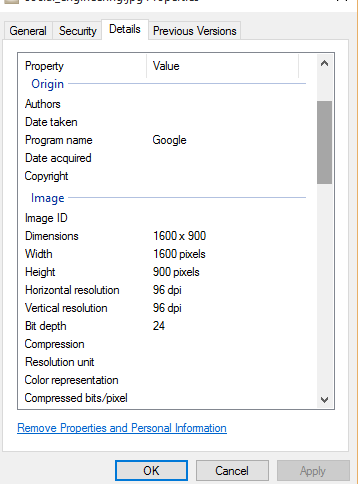
Image editors, like Adobe Photoshop and The GIMP, can extract even more data.
Moreover, powerful tools like ExifTool in Kali Linux has the capability to read every detail of the image.
There are a lot of other tools that do the same. Online applications are also available.
Tips to Care EXIF Data
EXIF data help photographers to improve their techniques for coming up with better photographs. It helps them choose the right lenses, focus time and all.
However, the selfies that one may take may not necessarily require this data. One may not like to share one’s geo-locations for security reasons. One may not want to share the information of the device being used. In such cases, extra care should be taken.
It is important that one keeps GPS off while taking photographs unless required. Removing EXIF data before uploading to social networks is recommended.
In Windows, find the image, right-click and choose Properties. Click on Remove Properties and Personal Information.
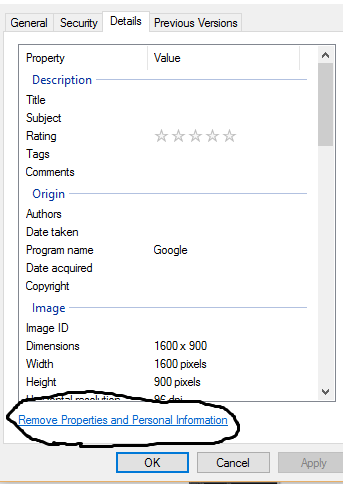
There are Android applications available to remove this data easily on your smartphones.
