To parse JSON in Dart or any language is simple. If you are a lazy programmer, you can generate codes for parsing JSON in any language using the following simple online tools.
Here is an example of a JSON file want to parse in my Flutter application.
{
"audio_link":"../audio/",
"image_link":"../image/",
"prayer":[
{
"id":"1",
"en":"Oṃ! Homage to the Buddha, Dharma and Noble Saṅgha—",
"ro":"om, nangsi namdak rangshyin lhündrubpé"
},
{
"id":"2",
"en":"All that dwell in the auspicious realms of the ten directions,",
"ro":"tashi chok chü shying na shyukpa yi"
}
]
}https://app.quicktype.io/
Go to the URL given above, give a name to your parser class, insert your JSON content and the platform will generate code for you.
Given below is a screenshot of an example.
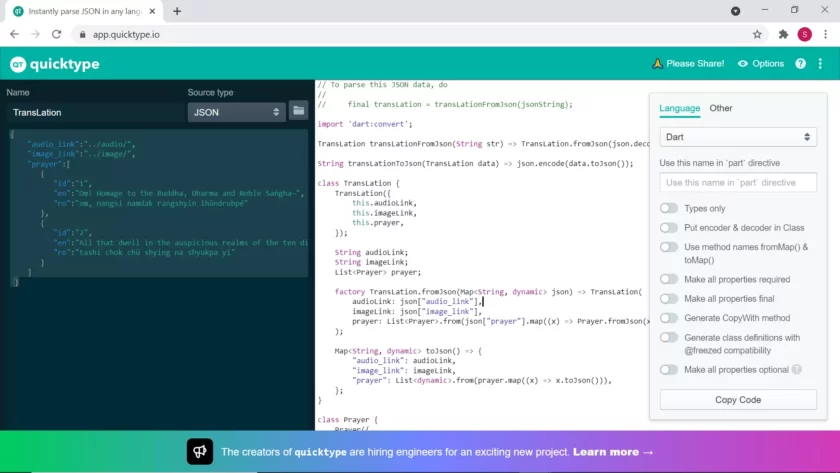
Code Generated Sample
// To parse this JSON data, do
//
// final transLation = transLationFromJson(jsonString);
import 'dart:convert';
TransLation transLationFromJson(String str) => TransLation.fromJson(json.decode(str));
String transLationToJson(TransLation data) => json.encode(data.toJson());
class TransLation {
TransLation({
this.audioLink,
this.imageLink,
this.prayer,
});
String audioLink;
String imageLink;
List<Prayer> prayer;
factory TransLation.fromJson(Map<String, dynamic> json) => TransLation(
audioLink: json["audio_link"],
imageLink: json["image_link"],
prayer: List<Prayer>.from(json["prayer"].map((x) => Prayer.fromJson(x))),
);
Map<String, dynamic> toJson() => {
"audio_link": audioLink,
"image_link": imageLink,
"prayer": List<dynamic>.from(prayer.map((x) => x.toJson())),
};
}
class Prayer {
Prayer({
this.id,
this.en,
this.ro,
});
String id;
String en;
String ro;
factory Prayer.fromJson(Map<String, dynamic> json) => Prayer(
id: json["id"],
en: json["en"],
ro: json["ro"],
);
Map<String, dynamic> toJson() => {
"id": id,
"en": en,
"ro": ro,
};
}
Another platform you may try is https://javiercbk.github.io/json_to_dart/.
