I have found many people struggling with complicated software like Photoshop and Illustrator to create certificates or invitation cards with Bhutanese text corners.
To create these documents, you do not have to use such complicated software. You can do this stuff using your friendly word processor(s).
Here I will share how to create those documents using Microsoft Word.
Prerequisites
1. Microsoft Word (any versions), and
2. Druk Corners 01 Fonts installed on your computer. It can be downloaded from Dzongkha Development Commission’s website.
Druk Corners include the following styles of text corners.
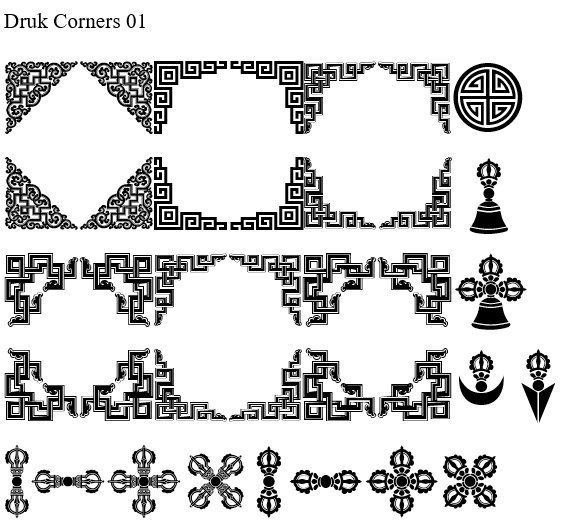
If you have these two things in your computer/laptop, you are ready to proceed.
Setting up Page Border
1. Start Word, if necessary, and start a new blank document.
2. Choose Design -> Page Borders.
The Borders and Shading dialog box opens with the Page Border tab selected.
3. From the style section, scroll down and select the style of border that suits you the best. If you want colors other than the default color (black), choose the color of your choice from the color section.
4. Click OK.
Adding Druk Corners 01
You can do this in several ways. Let me share with you the simplest one. This is by using text boxes at the corners where you want to add Druk Corners.
1. To add a text box, choose Insert -> Text Box.
2. From the Text Box dialog box, click Draw Text Box.
3. Take the cursor to the position where you want your first Druk Corner, say top left corner.
4. Format the Text Box to fulfill your choice. Probably may like to remove Shape Outline.
5. Then type the right Druk Corner of your choice. Format the text as you want, for example, change the color red.
6. For other corners, copy-paste the Text Box you just created and type the appropriate Druk Corner.
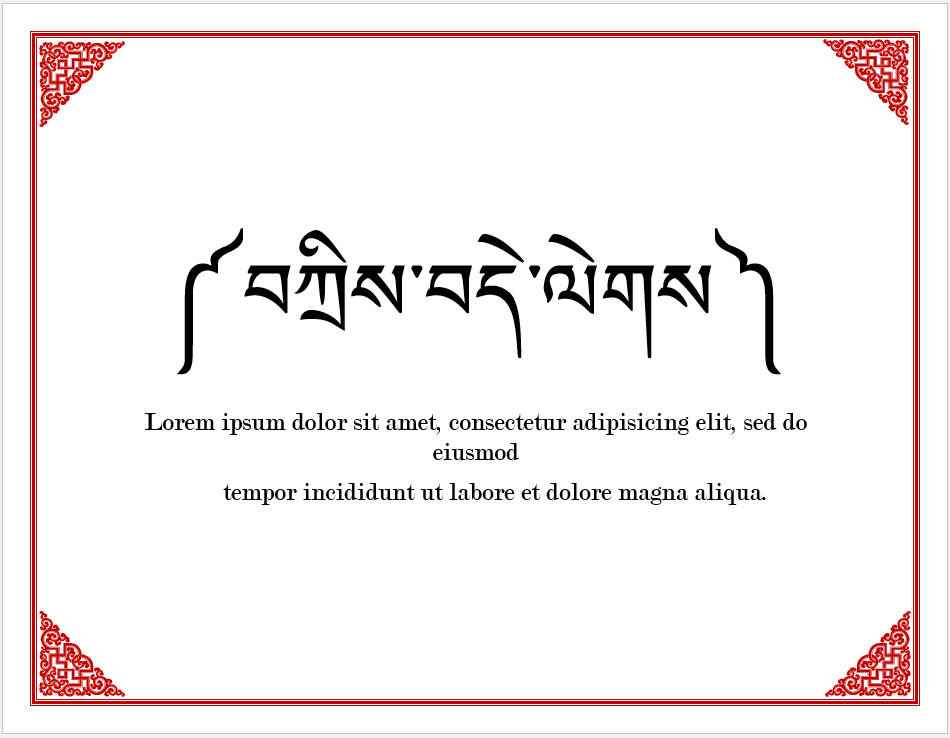
Download the simple document that I have created as a sample for this blog post from the link given below.
