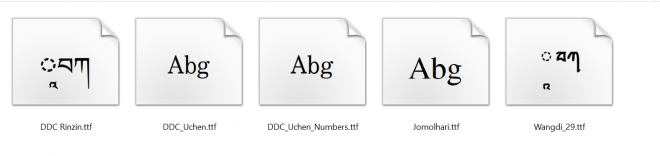Someone emailed me: Could you please help me in installing Dzongkha fonts for Microsoft Word? I need it for my college assignment. Please help me.
This post is especially for those stuck with similar questions while s/he has to use Dzongkha fonts in Microsoft Word.
To keep it simple, the answer is, you need not have to install fonts again and again for different software. Once it is installed, it can be used in all the software installed on the laptop or PC. For example, you need not have to install Dzongkha fonts separately for Microsoft Word and Microsoft Powerpoint.
Modern fonts come in either .otf or .ttf extensions. Dzongkha fonts are available for free download on Dzongkha Development Commission’s website.
To download Dzongkha fonts, visit the Dzongkha Unicode Tools page on DDC’s website by clicking here – the link contains URLs to various Dzongkha resources. OR directly download it by clicking on this link.
Once you download the fonts’ zip file, unzip it. You will find five .ttf files in the unzipped folder. Double click on each of these files and click on install. You are now ready to use these fonts! (If you open MS Word and check your fonts list, you’ll see your freshly installed Dzongkha fonts.)
Similarly for those who use Macbooks or iMac, the fonts are available in this link.
If you are a web developer, you need a lighter font file for easy rendering. The fonts above are too heavy to be used as web fonts. Here’s the link to download Dzongkha fonts for web development.
I have shared several posts on how to use Dzongkha fonts on mobile phones. The links to these posts are in the “You may also like” section below.